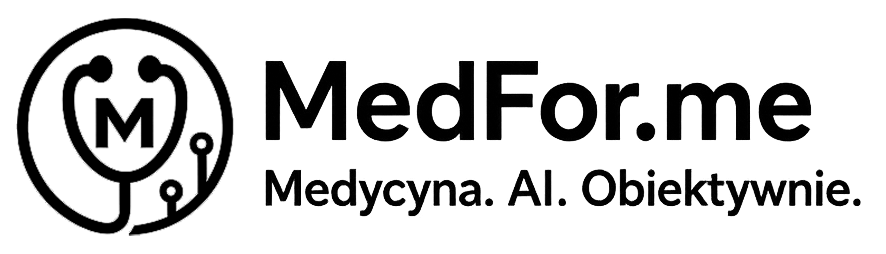Ranking
Najwięcej punktów reputacji
Najwięcej dodanej zawartości
-

dr Mateusz Palczewski
Administrators208Punkty2966Zawartość -
0Punkty1292Zawartość
-
dsk
MD72Punkty1140Zawartość -
Newman
MD117Punkty1107Zawartość -
blademccoy
MD13Punkty912Zawartość -
Gonzo
MD50Punkty877Zawartość -
hypersonic
MD51Punkty776Zawartość -
devitto
MD80Punkty774Zawartość